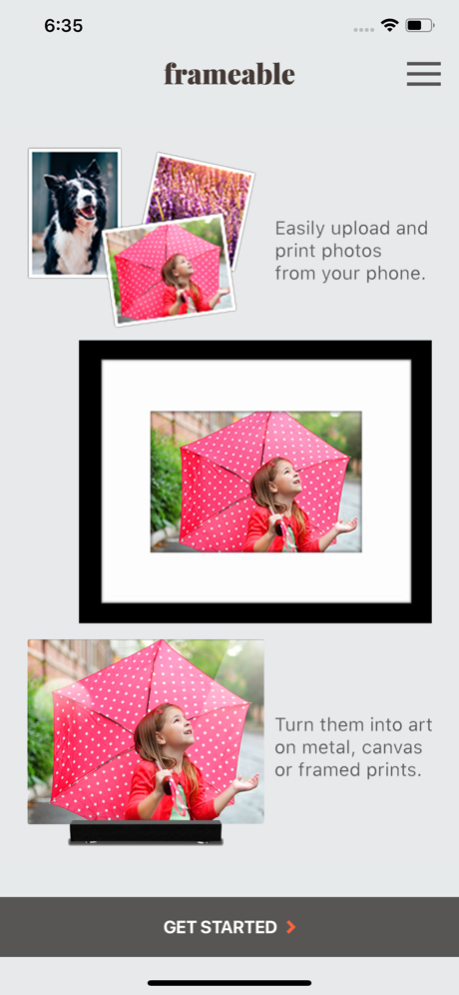Frameable 5.2.6
Continue to app
Free Version
Publisher Description
Frameable is a free photo printing and framing app created by Northwest Framing. The Northwest Framing family of picture frame shops was established in 1974 – that’s a lot of photos we’ve framed over the years! We’ve turned that expertise into an app that lets you quickly and easily turn your favorite photos into wall art and personalized gifts.
The app is free to install, no membership or subscriptions required. Prices are affordable, with a framed photo starting at $17.99 plus S&H.
Get 20% off your first order using the promo code TRYFRAMEABLE.
- Fast, easy to use app
- Gift options available
- Take a photo in the app or use a photo from your photo library. It’s easy to crop and position your photo in the app.
- Frame photos for your desk or wall. Finishes include woodgrain, silver, white and black.
- Metal prints are high-definition, durable and vibrant.
- Gallery wrap canvases arrive ready-to-hang.
- Photo sizes up to 30” X 20” (resolution permitting) .
- Fast and secure checkout using Apple Pay, Paypal or a credit/debit card.
Feb 9, 2022
Version 5.2.6
Minor bug fixes
About Frameable
Frameable is a free app for iOS published in the Screen Capture list of apps, part of Graphic Apps.
The company that develops Frameable is New NWF LLC. The latest version released by its developer is 5.2.6.
To install Frameable on your iOS device, just click the green Continue To App button above to start the installation process. The app is listed on our website since 2022-02-09 and was downloaded 1 times. We have already checked if the download link is safe, however for your own protection we recommend that you scan the downloaded app with your antivirus. Your antivirus may detect the Frameable as malware if the download link is broken.
How to install Frameable on your iOS device:
- Click on the Continue To App button on our website. This will redirect you to the App Store.
- Once the Frameable is shown in the iTunes listing of your iOS device, you can start its download and installation. Tap on the GET button to the right of the app to start downloading it.
- If you are not logged-in the iOS appstore app, you'll be prompted for your your Apple ID and/or password.
- After Frameable is downloaded, you'll see an INSTALL button to the right. Tap on it to start the actual installation of the iOS app.
- Once installation is finished you can tap on the OPEN button to start it. Its icon will also be added to your device home screen.